Exploring the realm of Cloud storage solutions for everyday users, this introduction sets the stage for a deep dive into the world of cloud storage. As technology continues to evolve, the need for efficient and secure storage solutions has become paramount in our daily lives.
In this guide, we will uncover the key aspects of cloud storage, popular providers, essential features to look for, setting up and using cloud storage, security considerations, and integrating cloud storage into your daily routine.
Introduction to Cloud Storage Solutions
Cloud storage refers to a service that allows users to store and access their data on remote servers via the internet. Instead of saving files on a local hard drive or storage device, cloud storage enables users to upload their files to a secure online platform.
Cloud storage solutions are essential for everyday users due to the convenience and flexibility they offer. With cloud storage, users can access their files from any device with an internet connection, making it easier to collaborate, share, and sync data across multiple devices seamlessly.
Benefits of Using Cloud Storage Solutions
- Accessibility: Users can access their files from anywhere, at any time, using any device with an internet connection.
- Backup and Recovery: Cloud storage provides a secure backup solution for important files, protecting them from loss due to hardware failure or other unforeseen events.
- Collaboration: Cloud storage facilitates easy collaboration by allowing multiple users to work on the same files simultaneously, streamlining workflow and enhancing productivity.
- Scalability: Users can easily expand their storage space as needed, without the need to invest in additional hardware or physical storage devices.
- Cost-Effectiveness: Cloud storage eliminates the need for expensive hardware upgrades and maintenance, offering a more affordable storage solution for users.
Popular Cloud Storage Providers

When it comes to cloud storage solutions, there are several well-known providers that offer various features and pricing models to cater to the needs of everyday users. Let's take a look at some of the popular cloud storage providers:
1. Google Drive
- Google Drive is known for its seamless integration with other Google services like Gmail, Google Docs, and Google Photos.
- Offers 15 GB of free storage and affordable paid plans for additional storage space.
- Allows collaboration on documents in real-time with others.
2. Dropbox
- Dropbox is one of the pioneers in cloud storage solutions, known for its simple and user-friendly interface.
- Offers 2 GB of free storage with the option to earn more through referrals.
- Provides file recovery and version history features for easy retrieval of previous file versions.
3. Microsoft OneDrive
- OneDrive is seamlessly integrated with Microsoft Office applications, making it convenient for users who work with Word, Excel, and PowerPoint.
- Offers 5 GB of free storage and various paid plans with additional features like offline access to files.
- Allows users to access files from any device with an internet connection.
4. iCloud
- iCloud is Apple's cloud storage solution, designed for users within the Apple ecosystem.
- Offers 5 GB of free storage for Apple device users.
- Automatically syncs photos, videos, and other files across Apple devices.
Features to Look for in Cloud Storage Solutions
When choosing a cloud storage solution, it is essential to consider various features that can impact your user experience. From security measures to collaboration tools, here are some key factors to keep in mind:
Security
- Encryption: Look for end-to-end encryption to ensure that your files are secure during transmission and storage.
- Two-factor authentication: An extra layer of security that requires a second form of verification to access your account.
- Compliance certifications: Check if the provider complies with industry standards such as GDPR, HIPAA, or ISO.
Accessibility
- Cross-platform support: Ensure that the cloud storage solution is compatible with various devices and operating systems.
- Offline access: Ability to access files even without an internet connection can be crucial for productivity.
- File organization: Look for features that make it easy to categorize and search for files within the storage.
Collaboration Tools
- Real-time editing: Some cloud storage solutions offer the ability to collaborate on documents simultaneously with others.
- File sharing options: Easy sharing settings and permissions management for seamless collaboration with team members or clients.
- Integration with productivity tools: Integration with tools like Google Workspace or Microsoft Office can enhance workflow efficiency.
Automatic Backup and File Synchronization
- Automatic backups: Regular backups of your data ensure that you can recover files in case of accidental deletion or system failure.
- File synchronization: Syncing files across devices ensures that you have access to the most updated versions wherever you are.
File Versioning and Recovery Options
- File versioning: Keep track of changes made to files over time and revert to previous versions if needed.
- Deleted file recovery: Ability to recover deleted files within a specified timeframe can be a lifesaver in case of accidental deletions.
- Recycle bin feature: An easy way to access and restore deleted files before they are permanently removed from the storage.
Setting Up and Using Cloud Storage
Cloud storage offers a convenient way to store, access, and share your files from anywhere. In this section, we will guide you through the process of setting up an account with a cloud storage provider and using its features efficiently.
Creating an Account with a Cloud Storage Provider
Setting up an account with a cloud storage provider is a simple process that typically involves these steps:
- Visit the website of the cloud storage provider you have chosen.
- Look for the "Sign Up" or "Create Account" button and click on it.
- Enter your email address, create a strong password, and provide any other required information.
- Agree to the terms and conditions of the service.
- Verify your email address to activate your account.
Uploading, Organizing, and Sharing Files
Once you have created your account, you can start uploading, organizing, and sharing your files with these simple steps:
- Log in to your cloud storage account using your credentials.
- Locate the option to upload files, either through a web interface or a desktop application.
- Select the files you want to upload from your device and start the upload process.
- Create folders to organize your files for easier access and management.
- To share files, generate a shareable link or invite specific individuals to access the files.
Maximizing Storage Space and Managing Files Efficiently
To make the most of your cloud storage space and keep your files organized, consider the following tips:
- Regularly review and delete any unnecessary files to free up space.
- Utilize features like file versioning and recycling bin to recover accidentally deleted files.
- Use the search function to quickly locate specific files or folders.
- Set up automatic backups for important files to ensure they are always safe and up to date.
Security Considerations for Cloud Storage
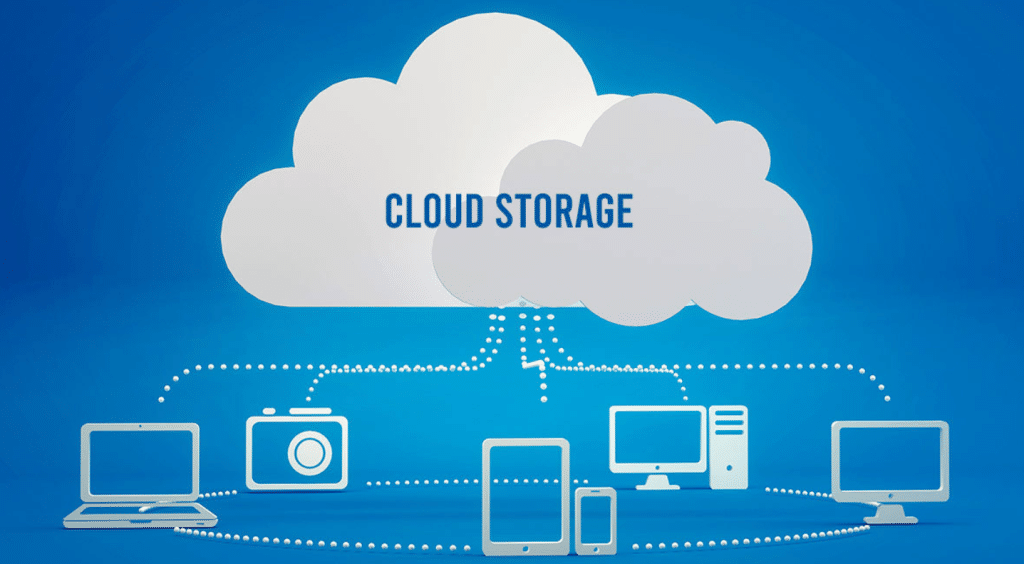
Data security is a critical aspect of utilizing cloud storage solutions. With the increasing amount of sensitive information being stored in the cloud, it is essential to understand the importance of implementing security measures to protect this data from unauthorized access or breaches.
Data Encryption in Cloud Storage
Data encryption plays a vital role in ensuring the security and privacy of information stored in the cloud. By encrypting data before it is uploaded to the cloud, it is rendered unreadable to anyone without the decryption key. This provides an additional layer of protection against potential threats and unauthorized access.
- Implement end-to-end encryption to secure data both in transit and at rest.
- Utilize strong encryption algorithms and keys to safeguard sensitive information.
- Regularly update encryption protocols to stay ahead of emerging security threats.
Best Practices for Securing Sensitive Information
When storing sensitive information in the cloud, following best practices can help mitigate security risks and protect data from potential breaches.
- Use multi-factor authentication to add an extra layer of security to your account.
- Regularly audit access controls and permissions to ensure only authorized users can access sensitive data.
- Implement data loss prevention strategies to prevent accidental or intentional data leaks.
Risks Associated with Cloud Storage and Mitigation Strategies
While cloud storage offers convenience and scalability, it also comes with inherent security risks that users should be aware of. By understanding these risks and implementing appropriate mitigation strategies, users can better protect their data in the cloud.
- Unauthorized access: Regularly review and update access controls to limit who can access sensitive data.
- Data breaches: Encrypt data, use secure connections, and monitor for any suspicious activity to detect and respond to breaches promptly.
- Data loss: Implement data backup and recovery procedures to prevent permanent data loss in case of an incident.
Integrating Cloud Storage into Daily Life

Cloud storage solutions offer a convenient way to access and manage your files across different devices, making it easier to stay organized and productive in your daily life.
Streamlining Everyday Tasks
- Easily share documents with colleagues or classmates without having to send large email attachments.
- Automatically sync photos and videos from your phone to the cloud, ensuring you never lose precious memories.
- Create collaborative projects with real-time editing and commenting features, allowing multiple users to work on a document simultaneously.
Cross-Device Accessibility
- Access your files from any device with an internet connection, whether it's a laptop, tablet, or smartphone.
- Install cloud storage apps on different devices to seamlessly sync your files and ensure you always have the latest version at your fingertips.
- Work on a document on your computer at home and pick up right where you left off on your phone during your commute.
Staying Organized and Productive
- Organize your files into folders and subfolders to easily categorize and locate documents when needed.
- Set up automatic backups to ensure your important files are always safe and accessible in case of device failure.
- Use search and tagging features to quickly find specific files or documents without scrolling through numerous folders.
Outcome Summary
In conclusion, Cloud storage solutions offer a convenient and reliable way to store, access, and share data in today's digital age. By understanding the nuances of cloud storage and how it can benefit everyday users, you can optimize your online storage experience and enhance productivity.
Q&A
How secure is cloud storage for everyday users?
Cloud storage providers implement robust security measures such as data encryption and secure authentication protocols to ensure the safety of user data.
Can I access my cloud storage from multiple devices?
Yes, most cloud storage solutions offer cross-device compatibility, allowing users to access their files from various devices seamlessly.
Is it possible to recover deleted files from cloud storage?
Many cloud storage providers offer file versioning and recovery options, making it feasible to retrieve accidentally deleted files.
What is the pricing model for cloud storage solutions?
Cloud storage providers typically offer a range of pricing options, including free plans with limited storage and subscription-based plans with more features and storage capacity.























