In today's digital age, ensuring your online security is paramount. From creating strong passwords to avoiding phishing scams, this guide covers essential tips to protect yourself in the digital realm. Dive in to discover how you can stay safe and secure in your everyday online activities.
Introduction to Digital Security Tips
In today's digital age, where technology plays a significant role in our daily lives, ensuring digital security has become more crucial than ever. With the increasing amount of personal information stored online, it is essential to take proactive measures to protect ourselves from various threats lurking in the digital world.
Common Threats in the Digital World
- Malware: Malicious software designed to damage or gain unauthorized access to your computer systems.
- Phishing: Deceptive emails or websites that trick individuals into disclosing sensitive information.
- Data breaches: Unauthorized access to confidential data stored by organizations, leading to potential identity theft.
- Weak passwords: Using easily guessable passwords that make it easier for hackers to access your accounts.
Importance of Safeguarding Personal Information Online
In the digital world, our personal information is a valuable asset that can be exploited if it falls into the wrong hands. Safeguarding personal data not only protects our privacy but also helps prevent identity theft, financial fraud, and other cybercrimes.
By following digital security tips, we can mitigate risks and ensure a safer online experience.
Creating Strong Passwords
When it comes to digital security, one of the most crucial aspects is creating strong passwords to protect your accounts and sensitive information. A strong password can significantly reduce the risk of unauthorized access and potential cyber threats.
Characteristics of a Strong Password
- Include a mix of uppercase and lowercase letters
- Incorporate numbers and special characters
- Avoid using easily guessable information like your name, birthdate, or common words
- Make it at least 12-15 characters long for added security
Tips for Creating Unique and Complex Passwords
- Consider using a passphrase that combines multiple words, making it easier to remember but harder to crack
- Use a password manager to generate and store complex passwords for each of your accounts
- Avoid reusing passwords across different platforms to prevent a single breach compromising multiple accounts
- Regularly update your passwords and enable two-factor authentication for an extra layer of security
Importance of Not Sharing Passwords Across Different Platforms
Sharing passwords across different platforms can lead to a domino effect if one account is compromised. Hackers can potentially access all your accounts, putting your sensitive data at risk. It's crucial to maintain unique passwords for each platform to enhance security and protect your digital identity.
Implementing Two-Factor Authentication (2FA)

Two-Factor Authentication (2FA) is an additional layer of security that requires not only a password and username but also something that only the user has on them, such as a piece of information only they would know or have access to.
This extra step helps to ensure that even if someone knows your password, they would still need another piece of information to access your account.
Platforms Offering 2FA and How to Enable It
Several platforms offer 2FA as an option to enhance security for their users. Some of the commonly used platforms that offer 2FA include Google, Facebook, Twitter, Instagram, and banking institutions. To enable 2FA on these platforms, you usually need to go to your account settings, look for the security or privacy section, and find the option to turn on 2FA.
Once enabled, you may be asked to enter a verification code sent to your phone or email whenever you log in.
Benefits of Using 2FA
- Enhanced Security: 2FA adds an extra layer of protection to your accounts, making it more difficult for unauthorized users to access them.
- Reduced Risk of Unauthorized Access: With 2FA enabled, even if someone obtains your password, they would still need the additional verification code to log in.
- Protection Against Phishing Attacks: 2FA helps to mitigate the risk of falling victim to phishing attacks, as attackers would need more than just your password to gain access to your accounts.
- Secure Transactions: Using 2FA for online transactions adds an extra level of security, reducing the chances of fraudulent activities.
Avoiding Phishing Scams
Phishing is a type of cyber attack where hackers impersonate legitimate organizations or individuals to trick people into sharing sensitive information such as passwords, credit card details, or personal data. It poses a significant threat to digital security as it can lead to identity theft, financial loss, and unauthorized access to accounts.
Common Phishing Tactics
- False Emails: Cybercriminals send emails pretending to be from a trusted source, asking recipients to click on a link or provide personal information.
- Phishing Websites: Hackers create fake websites that look identical to legitimate ones to steal login credentials or financial data.
- Social Engineering: Scammers manipulate users into revealing sensitive information through social media, phone calls, or text messages.
Recognizing and Avoiding Phishing Scams
- Check the sender's email address: Verify the sender's email address to ensure it matches the official domain of the organization.
- Avoid clicking on suspicious links: Hover over links to see the actual URL before clicking, and never enter personal information on unfamiliar websites.
- Be cautious of urgent requests: Phishing emails often create a sense of urgency to prompt quick action. Take a moment to verify the request before responding.
- Enable two-factor authentication: Adding an extra layer of security can help prevent unauthorized access even if your password is compromised.
- Stay informed: Educate yourself and your team about phishing tactics and regularly update security measures to stay protected.
Updating Software Regularly
Keeping your software updated is crucial for maintaining the security of your devices and data. Software updates often include security patches that address vulnerabilities that cybercriminals could exploit.
Enabling Automatic Updates
Here are some steps to enable automatic updates for various devices and applications:
- For Windows:
- 1. Go to Settings > Update & Security > Windows Update, then turn on automatic updates.
- For Mac OS:
- 1. Go to System Preferences > Software Update, then enable automatic updates.
- For Android:
- 1. Open the Google Play Store app, go to Settings > Auto-update apps, then select your preference.
- For iOS:
- 1. Go to Settings > General > Software Update, then turn on automatic updates.
Securing Personal Devices
Securing personal devices such as smartphones, laptops, and tablets is crucial in protecting sensitive information and data from cyber threats.
Setting up Device Locks
Setting up device locks, such as PIN codes, passwords, or biometric authentication, adds an extra layer of security to prevent unauthorized access to your device.
Encryption and Remote Wipe Capabilities
Enabling encryption on your device ensures that your data is protected in case your device is lost or stolen. Remote wipe capabilities allow you to erase sensitive information remotely to prevent it from being accessed by unauthorized users.
Risks of Public Wi-Fi Networks
Using public Wi-Fi networks can expose your device to potential security risks such as data interception and malware attacks. It is important to avoid accessing sensitive information or making online transactions while connected to public Wi-Fi.
Always use a virtual private network (VPN) when connecting to public Wi-Fi networks to encrypt your data and protect your privacy.
Safe Internet Browsing Practices

When browsing the internet, it's essential to follow safe practices to protect your personal information and devices from cyber threats.
Using Secure Connections (HTTPS)
One crucial aspect of safe internet browsing is ensuring you are using secure connections, indicated by HTTPS in the website URL. This encryption protocol helps safeguard your data from being intercepted by malicious actors.
Configuring Browser Settings for Enhanced Security
- Enable pop-up blockers to prevent unwanted ads and potential malware installations.
- Disable auto-fill and save password features to reduce the risk of unauthorized access to your accounts.
- Regularly clear your browsing history and cookies to enhance privacy and security.
Avoiding Malicious Websites
Be cautious when clicking on links or visiting unfamiliar websites to avoid falling victim to phishing scams or malware attacks.
Backing Up Data
Regularly backing up data is crucial to prevent loss in case of security breaches. Whether it's important documents, photos, or other files, having a backup ensures that you can easily recover them if your device is compromised.
Methods for Backing Up Data
- Cloud Storage: Services like Google Drive, Dropbox, or iCloud offer convenient and secure ways to store your data online. This allows you to access your files from anywhere and ensures they are safe even if your device is lost or damaged.
- External Hard Drives: Physical storage devices provide a reliable way to back up your data locally. You can regularly transfer files to an external hard drive to create a secondary copy of your important information.
Importance of Creating Multiple Backups
Creating multiple backups is essential to safeguard your data effectively. In addition to using cloud storage or external hard drives, consider having multiple copies in different locations. This redundancy ensures that even if one backup fails, you still have other copies to rely on.
Testing the Restoration Process
It's not enough to simply back up your data; you should also test the restoration process regularly. Make sure you can successfully retrieve files from your backups and that they are intact and accessible. This practice ensures that your backup strategy is working effectively and that you can rely on it when needed.
Epilogue
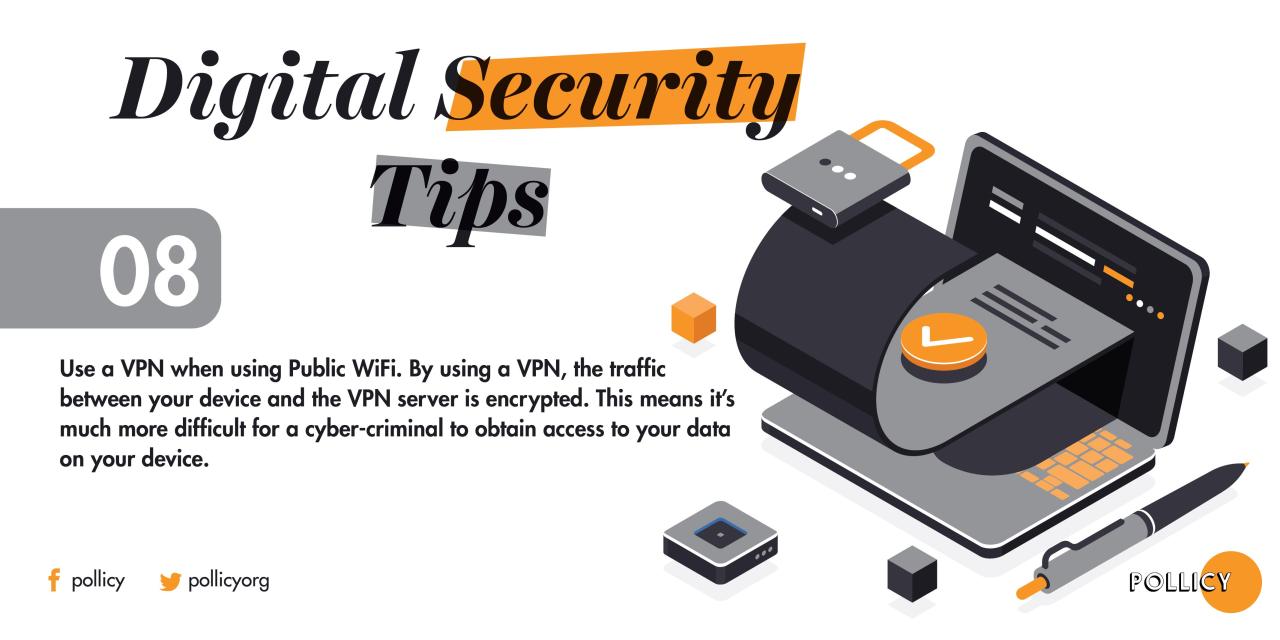
In conclusion, safeguarding your digital presence is crucial in our interconnected world. By following these practical tips, you can navigate the digital landscape with confidence and peace of mind. Stay safe out there!
FAQ
How can I create a strong password?
To create a strong password, include a mix of uppercase and lowercase letters, numbers, and special characters. Avoid using easily guessable information like birthdays or common words.
What is two-factor authentication (2FA) and why is it important?
Two-factor authentication adds an extra layer of security by requiring a second form of verification, such as a code sent to your phone. This reduces the risk of unauthorized access to your accounts.
Why is it crucial to update software regularly?
Regular software updates often include security patches that fix vulnerabilities. By keeping your software up to date, you can protect your devices from potential cyber threats.
How can I securely back up my data?
You can back up your data using cloud storage services or external hard drives. It's important to create multiple backups and test the restoration process to ensure your data is safe.
What are safe internet browsing practices?
Safe browsing practices include avoiding suspicious links, using secure connections (HTTPS), and configuring browser settings for enhanced security. These measures help protect your personal information while online.























